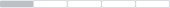- Joined
- 2 Dec 2022
- Messages
- 37
- Reaction score
- 0
- Points
- 6
Lunaproxy URL: https://www.lunaproxy.com/?utm-source=cr&utm-keyword=?01

5. To install Shadow Rocket, visit your AppStore and download the app to your iPhone or iPad.
6. To use our proxy on Shadowrocket, first, open the Shadowrocket app and click Add Server.
7. In the window below, click Type.

8.Select HTTPS and return to the previous screen.

9. Enter the proxy and authentication information. Enter pr.lunaproxy.com under Host, then enter the port number 12233. Don't forget to enter your credentials under username and password. Don't forget to add customer- before your username. When finished, press the back arrow to return to the previous screen.
10. Once the agent details are complete, you will be able to turn on the agent. To do this, activate the switch under "Not Connected".

11. If this is your first time using Shadowrocket, you will get an iOS prompt asking you to add Shadowrocket to your VPN configuration. Click to add. You need to enter your iPhone passcode to confirm.
12. That's it. The switch at the top of the app should now be activated.
13. You can easily test if the proxy is working by visiting icanhazip.com.
- Select the way to extract lunaproxy AIP
- Select any country or specify a country, here I choose "United States"
- You can choose the time: 1 minute, 5 minutes, 30 minutes", here I choose 30 minutes
- You can choose the protocol format IP mode separator default option according to your needs

5. To install Shadow Rocket, visit your AppStore and download the app to your iPhone or iPad.
6. To use our proxy on Shadowrocket, first, open the Shadowrocket app and click Add Server.
7. In the window below, click Type.

8.Select HTTPS and return to the previous screen.

9. Enter the proxy and authentication information. Enter pr.lunaproxy.com under Host, then enter the port number 12233. Don't forget to enter your credentials under username and password. Don't forget to add customer- before your username. When finished, press the back arrow to return to the previous screen.
10. Once the agent details are complete, you will be able to turn on the agent. To do this, activate the switch under "Not Connected".

11. If this is your first time using Shadowrocket, you will get an iOS prompt asking you to add Shadowrocket to your VPN configuration. Click to add. You need to enter your iPhone passcode to confirm.
12. That's it. The switch at the top of the app should now be activated.
13. You can easily test if the proxy is working by visiting icanhazip.com.