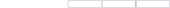- Joined
- 21 Jun 2024
- Messages
- 26
- Reaction score
- 2
- Points
- 3
Many people purchase a proxy IP but don't know how to use it, so let's learn how to set up a proxy server IP address by hand. Whether it's for accessing restricted websites or protecting privacy, setting up a proxy IP is a very useful skill. Let's take a look at how to do it!
Steps to set up a proxy server IP address
1. Choose a Proxy Service Provider
First of all, you need to choose a more reliable proxy service provider, such as 711Proxy, Brightdata, Lunaproxy and so on. Register and get your account and password.
2. Open your network settings
Next, open the network settings of your operating system (Windows, MacOS, Linux) or browser. The way you set this up may vary from system to system and browser to browser, but you can generally find the network or proxy settings option in the settings.
3. Configure the proxy server
For Windows operating systems:
l Right-click "Start" on the desktop and select "Settings".
l Go to "Network and Internet" settings and select the "Proxy" tab.
l Find the Manually set up a proxy server section and enter the IP address and port number of your proxy server.
l If authentication is required, check the "Require login through this proxy server" box and enter your proxy account and password.
For browser settings:
l Most modern browsers support individual proxy settings, which can usually be found in Settings or Preferences under "Advanced" or "Network".
l Find the Proxy Settings option and enter your proxy server IP address and port number.
l If authentication is required, enter your proxy account and password.
4. Save and Apply Settings
After completing the above settings, remember to click the Save or Apply button to make the settings take effect. In some cases, you may need to restart your browser or system to ensure the proxy settings are successfully applied.
Setting the IP address of the proxy server can help you access restricted websites, protect privacy and change network location. I hope this article will help you master how to set up a proxy server for freer and safer internet usage.
Steps to set up a proxy server IP address
1. Choose a Proxy Service Provider
First of all, you need to choose a more reliable proxy service provider, such as 711Proxy, Brightdata, Lunaproxy and so on. Register and get your account and password.
2. Open your network settings
Next, open the network settings of your operating system (Windows, MacOS, Linux) or browser. The way you set this up may vary from system to system and browser to browser, but you can generally find the network or proxy settings option in the settings.
3. Configure the proxy server
For Windows operating systems:
l Right-click "Start" on the desktop and select "Settings".
l Go to "Network and Internet" settings and select the "Proxy" tab.
l Find the Manually set up a proxy server section and enter the IP address and port number of your proxy server.
l If authentication is required, check the "Require login through this proxy server" box and enter your proxy account and password.
For browser settings:
l Most modern browsers support individual proxy settings, which can usually be found in Settings or Preferences under "Advanced" or "Network".
l Find the Proxy Settings option and enter your proxy server IP address and port number.
l If authentication is required, enter your proxy account and password.
4. Save and Apply Settings
After completing the above settings, remember to click the Save or Apply button to make the settings take effect. In some cases, you may need to restart your browser or system to ensure the proxy settings are successfully applied.
Setting the IP address of the proxy server can help you access restricted websites, protect privacy and change network location. I hope this article will help you master how to set up a proxy server for freer and safer internet usage.