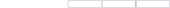- Joined
- 25 Mar 2021
- Messages
- 1,013
- Reaction score
- 68
- Points
- 48
01 - Go to the Windows machine you want to access
02 - Execute Everything.exe
03 - Activate HTTP or FTP (I use HTTP)
04 - Allow firewall access
04 - CTRL+R > netstat (Grab the machine ip)
05 - Go to the other Windows machine
06 - Open the browser and type the ip
07 - Navigate in the files you want to download
08 - Download the files (File managers are allowed)
NOTE: This step by step is to be used on local networks.
Download:
https://filecrypt.cc/Container/B41F7B617E.html
http://gigapeta.com/dl/10172927a69a6b8
https://rapidgator.net/file/eba35c43a63371354e2958b757e31735
http://www.filefactory.com/file/68ela9fy1j64/Everything.rar
https://nitro.download/view/4D1544A70B4AD7B/Everything.rar
https://ddownload.com/ogonna633spq/Everything.rar
Virustotal:
https://www.virustotal.com/gui/file/f28db064401c8d0146074a65873a21a4ebe664248cc9218b9d4f1c6535e6d078
02 - Execute Everything.exe
03 - Activate HTTP or FTP (I use HTTP)
04 - Allow firewall access
04 - CTRL+R > netstat (Grab the machine ip)
05 - Go to the other Windows machine
06 - Open the browser and type the ip
07 - Navigate in the files you want to download
08 - Download the files (File managers are allowed)
NOTE: This step by step is to be used on local networks.
Download:
https://filecrypt.cc/Container/B41F7B617E.html
http://gigapeta.com/dl/10172927a69a6b8
https://rapidgator.net/file/eba35c43a63371354e2958b757e31735
http://www.filefactory.com/file/68ela9fy1j64/Everything.rar
https://nitro.download/view/4D1544A70B4AD7B/Everything.rar
https://ddownload.com/ogonna633spq/Everything.rar
Virustotal:
https://www.virustotal.com/gui/file/f28db064401c8d0146074a65873a21a4ebe664248cc9218b9d4f1c6535e6d078