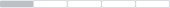ZeroShell Manager v1.0 GUI
ZeroShell Manager is a tool designed to help users manage their web shells through a user-friendly graphical interface built with Tkinter. With its simple UI, it offers both light and dark modes for users preferences. While this is the first version, great care has been taken in testing to minimize bugs.Screenshots
Full Screen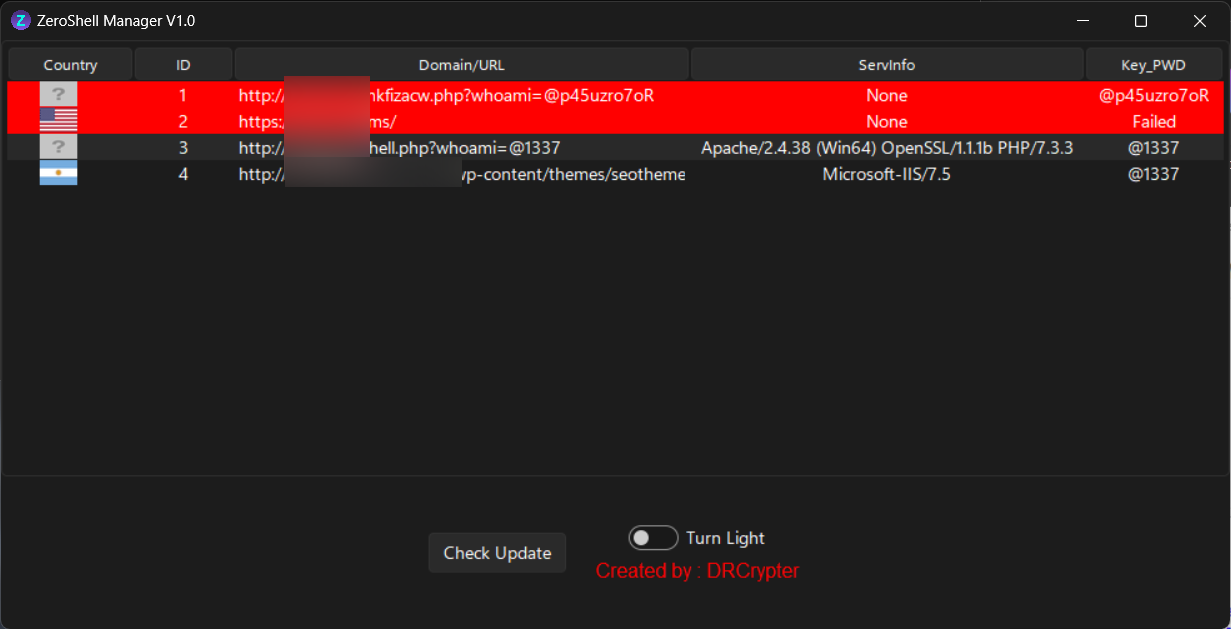
Change Name Shell&PWD
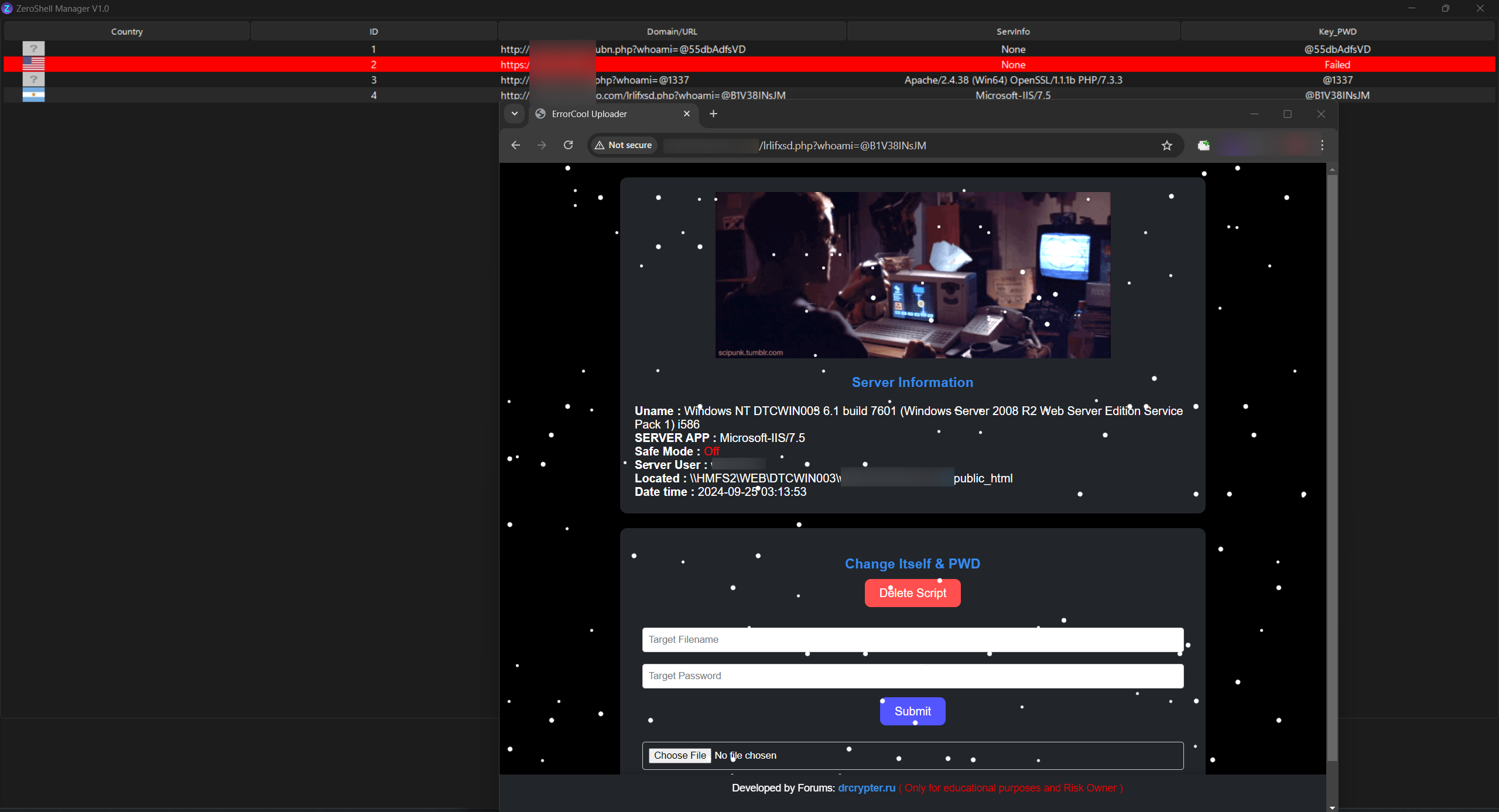
Dark Mode
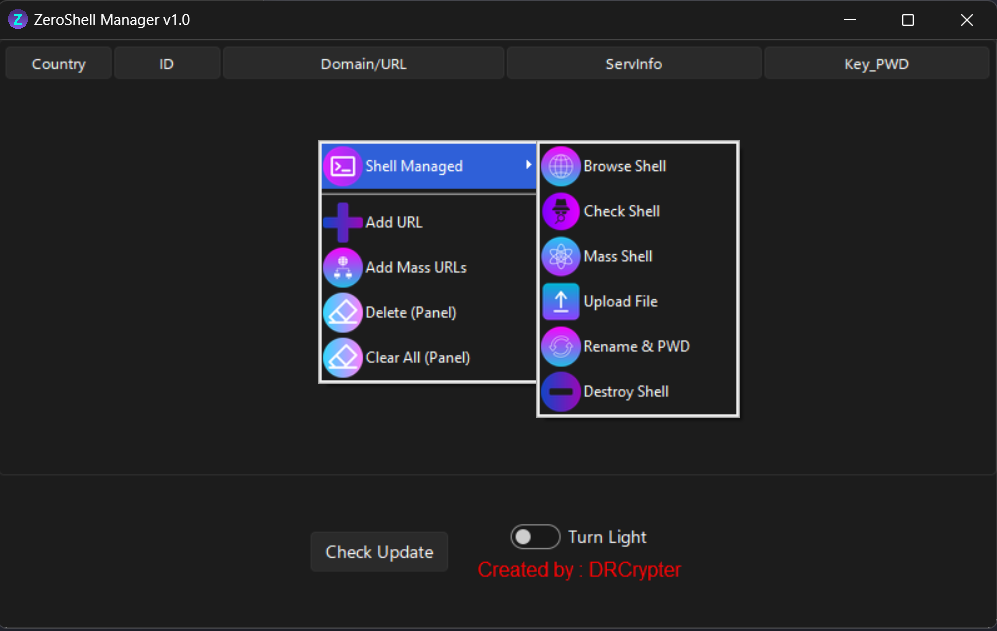
Light Mode
Features
 ZeroShell Manager v1.0 provides the following features:
ZeroShell Manager v1.0 provides the following features:- Add URL to Panel
Add a single URL of your web shell to the management panel for easy access. - Add Mass URLs (Multi-input)
Input multiple URLs at once for batch management.  Delete Web Shell from Panel
Delete Web Shell from Panel
Remove selected web shells from the panel but the shell is not removed from the server.- ️ Clear All
Similar to the delete option, this removes all web shells from the panel in a batch, but does not delete them from the server. - Shell Manager > Browse Shell
Automatically opens the web shell in your default browser for quick access. - Shell Manager > Check Shell
Check the status of a shell in real-time to see if it's alive or dead. - Shell Manager > Mass Shell Check
Check multiple shells at once to verify if they are alive or dead. - Shell Manager > File Upload
Upload a file to the server through the web shell. A popup will show you the file's location on the server after the upload. - Shell Manager > Rename and Change Password
Automatically generate a new name for the shell and change its password. The panel will be updated with the new URL and password. - Shell Manager > Destroy
Completely remove the shell from the server with this option.
Video Usage
[HIDEREACTSCORE=1]
https://github.com/drcrypterdotru/zeroshell-manager
[/HIDEREACTSCORE]