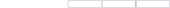- Joined
- 2 Jan 2022
- Messages
- 35
- Reaction score
- 8
- Points
- 8
![[Image: QQdKZFV.jpeg] [Image: QQdKZFV.jpeg]](https://i.imgur.com/QQdKZFV.jpeg)
In the last year, I have been implementing wifi hotspots in cafes, restaurants and all kinds of venues. I use MyHotspot, which is a free and quite complete software. Believe me, it's simpler than it sounds.
What does it do?
What we do with this software is to create a Wifi hotspot where people can connect upon payment. The payment methods are via PayPal which also accepts credit and debit cards, Via SMS and via codes that can be sent via sms, whatsapp, etc....
Investment:
- You need a couple of days to learn well to configure it correctly, especially payments via SMS (I usually do without them).
- A USB, where to take the program (so that they do not initially see where to download it and that it is free) and take the manuals in case there is a little problem or we have skipped a step.
- Know how to sell the product.
![[Image: Cnj6aQK.jpeg] [Image: Cnj6aQK.jpeg]](https://i.imgur.com/Cnj6aQK.jpeg)
Features
• PayPal - payment by credit card
• User accounts
• Prepaid-Codes
• Free web sites
• Port and service filter
• Firewall
• Blocking of file sharing
• URL-log files
• SMS Authentication
• Bandwidth Manager
• Dynamic bandwidth allocation
• Flat rates
• DHCP and NAT
• Bridging Mode
• Adblocker
• Multi Login
• Multi Update
• Free Access via:
-Google+
-Access password
-Accepting "T and Cs"
-100% profit
-No ongoing leasing
-No special hardware
-Data preservation
-Windows software
Authentication
• Login with Username/Password
• Login with Prepaid-Codes
• Simple and scaled prices
• Traffic rate
• SMS Authentication
Management
• Customizable Design/Layout
• Daily data backup
• Cafeteria management
• Register system with receipt printer
• Staff management
• Staff access rights
Statistics
• Cash report
• Turnovers statistic
• Sessions statistic
• Staff statistic
• User statistic
System Requirements
• Windows Server/7/8/10/11
• Windows 32/64bit
• Screen resolution of 800x600
![[Image: X4KYGhP.jpeg] [Image: X4KYGhP.jpeg]](https://i.imgur.com/X4KYGhP.jpeg)
How long does it take to install and configure?
The installation takes just a minute, what really takes time is to configure it correctly. When I started, I configured absolutely everything initially and that process took me between 3 and 4 hours. Nowadays I try to make the user only use paypal and transfers. So I only configure PayPal and the rest is done manually via Whatsapp (sending access codes). So today, leaving the customer with their functional Wifi point takes me about 2 hours. I recognize that I do it slowly so that the customer thinks it is more complicated than it really is and justify the cost I apply.
My recommendations are:
- Mostly language customization on the payment and login screen.
- Customize logos to look more professional (The program has an option to do this by adding texts and logos).
- Customize the login window with the logo of the company in which the program is installed.
- Test it several times by restarting the application, the router and the PC.
If you know how to sell it, the investment is a sad USB of minimum capacity (you only need about 40MB) and the time required for installation and configuration.
Here are my manuals in English and Spanish in case anyone wants to earn some extra money!!!
![[Image: dvIkEON.jpeg] [Image: dvIkEON.jpeg]](https://i.imgur.com/dvIkEON.jpeg)
![[Image: 8DUUJjV.jpeg] [Image: 8DUUJjV.jpeg]](https://i.imgur.com/8DUUJjV.jpeg)
MediaFire Folder:
https://www.mediafire.com/folder/0ey8ixo...t+(Manual)
Mega Folder:
https://mega.nz/folder/ZJ5UWbCD#KmADQF9TaBKbMlV-bYF8_w
Password: MyHotspot