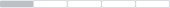- Joined
- 16 May 2024
- Messages
- 9
- Reaction score
- 17
- Points
- 3
Hey fam — today we’re hopping into a quick one: how to chain proxies into Proxifier so your traffic cycles through multiple IPs. Mask your real IP, rotate when one drops, and keep moving. Clean, fast, and perfect for testing or multi-account workflows.
Quick heads-up: this is for legit testing, privacy, and learning. Don’t use proxies to break the law or abuse other people’s networks. Run sensitive stuff on trusted providers.
What you’ll get
A profile system to switch between your real IP and a proxy chain
How to add multiple proxies (with auth) and rotate them in Proxifier
A simple test to confirm traffic is going through the chain
Steps — Fast & Raw
1. Grab Proxifier
Hit the link in the description/bio and download the free Proxifier. Wanna lifetime premium? DM me — maybe I can point you at deals. Install it like normal.
2. Boot Proxifier
Launch Proxifier. This is “Mr. Proxifier” — our local traffic bouncer.
3. Create profiles — one for real IP, one for proxies
Open Proxifier → File → Save Current Profile (call it Default).
Create a new profile → name it My Proxies.
Now you can flip between “real me” and “proxy chain” with one click.
4. Add your proxies (in My Proxies)
Go to Profile → Proxy Servers → Add.
Fill: Address (IP or host), Port, Protocol (SOCKS5 / SOCKS4 / HTTPS), and Authentication if needed (Username / Password).
Repeat to add as many proxies as you want — think of this as your chain.
(I added 3 — you can add more. Easy.)
Create/enable chaining (basic rotation/failover):
By default Proxifier will try the first proxy selected in rules; if it fails, it falls back. To control order, ensure your proxy list order reflects priority.
Menu: Profile → Proxification Rules… → Add/Edit a rule.
Applications → choose All Applications or a specific exe.
Action → Proxy servers → select one or more proxies from the list (tick them).
Save the rule.
When multiple proxies are selected in a rule, Proxifier will attempt them in that rule’s configured order — failover happens automatically when one proxy fails.
5. Test the chain
Activate the My Proxies profile.
Open a browser and surf; watch Proxifier’s traffic log — you’ll see connections being routed and switching between proxies.
Check your IP on any “what’s my IP” site — it should show the proxy IP, not your real one. If one proxy dies, Proxifier will failover to the next one in the list.
6. Profit
You’re rotating IPs. When one drops, traffic moves to the next. Simple, effective.
Pro tips (from the lab)
Use a mix of datacenter + residential if you need durability.
Add credentials for proxies that require auth—Proxifier handles it.
Keep a Default profile so you can instantly revert to your real IP.
Monitor Proxifier logs — they tell you which proxy is active and why a connection failed.
Feel Free to get in touch for all your FUD Scampage or Phishing Pages, Private Scripts, mailers, SMTPs, RDPs etc.
I got alot of Hacking, Spamming, Cracking Tools including Tuts, methods and Courses, get in touch below;
Video Link 1:
Video Link 2: https://t.me/c/2935090826/52
OUR CHANNELS
Youtube Channel: https://www.youtube.com/@Digidarkofficial
Telegram: https://t.me/digidarkfamily
SEND A DM
Telegram: Digidark (https://t.me/digidarksupport)
Quick heads-up: this is for legit testing, privacy, and learning. Don’t use proxies to break the law or abuse other people’s networks. Run sensitive stuff on trusted providers.
What you’ll get
A profile system to switch between your real IP and a proxy chain
How to add multiple proxies (with auth) and rotate them in Proxifier
A simple test to confirm traffic is going through the chain
Steps — Fast & Raw
1. Grab Proxifier
Hit the link in the description/bio and download the free Proxifier. Wanna lifetime premium? DM me — maybe I can point you at deals. Install it like normal.
2. Boot Proxifier
Launch Proxifier. This is “Mr. Proxifier” — our local traffic bouncer.
3. Create profiles — one for real IP, one for proxies
Open Proxifier → File → Save Current Profile (call it Default).
Create a new profile → name it My Proxies.
Now you can flip between “real me” and “proxy chain” with one click.
4. Add your proxies (in My Proxies)
Go to Profile → Proxy Servers → Add.
Fill: Address (IP or host), Port, Protocol (SOCKS5 / SOCKS4 / HTTPS), and Authentication if needed (Username / Password).
Repeat to add as many proxies as you want — think of this as your chain.
(I added 3 — you can add more. Easy.)
Create/enable chaining (basic rotation/failover):
By default Proxifier will try the first proxy selected in rules; if it fails, it falls back. To control order, ensure your proxy list order reflects priority.
Menu: Profile → Proxification Rules… → Add/Edit a rule.
Applications → choose All Applications or a specific exe.
Action → Proxy servers → select one or more proxies from the list (tick them).
Save the rule.
When multiple proxies are selected in a rule, Proxifier will attempt them in that rule’s configured order — failover happens automatically when one proxy fails.
5. Test the chain
Activate the My Proxies profile.
Open a browser and surf; watch Proxifier’s traffic log — you’ll see connections being routed and switching between proxies.
Check your IP on any “what’s my IP” site — it should show the proxy IP, not your real one. If one proxy dies, Proxifier will failover to the next one in the list.
6. Profit
You’re rotating IPs. When one drops, traffic moves to the next. Simple, effective.
Pro tips (from the lab)
Use a mix of datacenter + residential if you need durability.
Add credentials for proxies that require auth—Proxifier handles it.
Keep a Default profile so you can instantly revert to your real IP.
Monitor Proxifier logs — they tell you which proxy is active and why a connection failed.
Feel Free to get in touch for all your FUD Scampage or Phishing Pages, Private Scripts, mailers, SMTPs, RDPs etc.
I got alot of Hacking, Spamming, Cracking Tools including Tuts, methods and Courses, get in touch below;
Video Link 1:
OUR CHANNELS
Youtube Channel: https://www.youtube.com/@Digidarkofficial
Telegram: https://t.me/digidarkfamily
SEND A DM
Telegram: Digidark (https://t.me/digidarksupport)