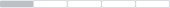- Joined
- 21 May 2022
- Messages
- 51
- Reaction score
- 0
- Points
- 8

Mail.com checker v1.1 helps you find back your account from a Email:Password combo list. Mail.com is a web portal and web-based email service provider owned by the internet company 1&1 Mail & Media Inc., headquartered in Chesterbrook, Pennsylvania, USA. 1&1 Mail & Media Inc. is a subsidiary of United Internet Group, a publicly listed internet services company based in Montabaur, Germany.
Features
- Multithreading
- HTTPs, Socks4 and Socks5 proxy support
- Automatically updates proxies every 3 minutes
- Automatically saves valid accounts
[size=large]How to use[/size]
Start by loading a Email:Password combo list by clicking on the Load accounts button. Then, if you do not want to have automatically-updated proxies by clicking on the Auto-update proxies button, proceed to load your own proxies by clicking on the Load proxies button. Make sure to select the correct proxy type as well.
Continue by adjusting the thread count, which should depend on your computer or an RDP machine. An average computer with average internet bandwidth should set the thread count to around ~100, depending on the RAM as well. As stated before, this means the software will check 100 accounts at the same time. Higher thread count equals faster account checking.
Finally, click the Start button and the software will do the rest.
[size=large]Get the Mail.com Checker v1.1 here: https://kidux.net/checkers/email-services/mail-com-checker-v1-1/[/size]
I also code tools per request, feel free to contact me on Telegram (kiduxofficial) and join my Telegram group: https://t.me/kiduxcheckers
If you need any software proof (screenshot, video, AnyDesk/TeamViewer, etc.) let me know and I will provide it.